Before going into the details of the procedure on how to make a FlipBook, I think it might interest you to know more about this possibility.
Well, a FlipBook is nothing more than a kind of digitally animated book. This means that you can browse the pages just as if you were reading on paper, since there is often a special animation that provides the user with this feeling.
Usually, first a common PDF is created and then features are added to it that make it more “interactive”. A FlipBook can be more interesting than a regular digital book, as it is specially designed to be convenient to flip through virtually, thanks to a visually pleasing design and tools that make it more interesting, especially for digital natives who are used to dynamic contents.
The fact that the FlipBook is generated through digital tools also allows you to expand the number of information present in it, since it is possible to make insights that would not normally find space on paper.
In short, using a FlipBook instead of a classic content can be quite useful to make the content more “attractive” in certain contexts, from the professor who wants to explain a topic to middle school kids to the student who wants to make a different presentation than usual, passing for the owner of a shop who needs to create a “flyer” or a digital magazine to highlight their products.
Note the fact that sometimes even those books are called “flipbooks” (usually in lowercase) which, when browsed quickly, compose an animation that creates a story. We could define them as “GIFs on paper”. In this case, you have to be particularly good to make one, but I’ll still give you some pointers that might be interesting.
How to make a digital Flipbook from PDF
Digital FlipBooks are usually created, starting from a PDF or from scratch, directly using tools available online. Below I show you how to use the three main web-based portals that offer this service.
#1. FlipBook PDF
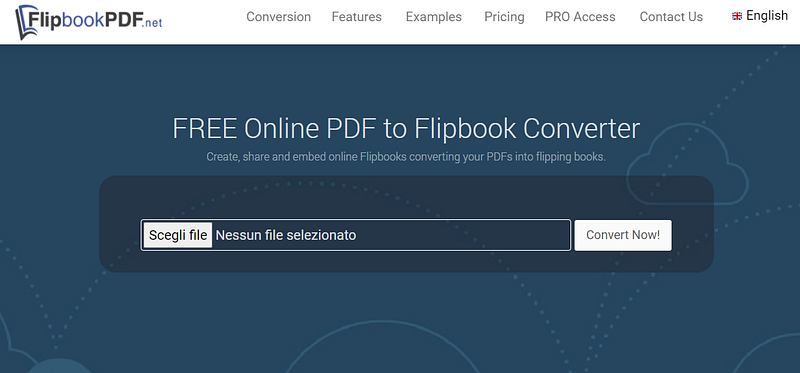
Would you like to convert your PDF into a FlipBook quickly and easily? Don’t care about advanced features and just want to have an animated book for free and without registration? Well then I think I have the solution for you.
I am referring to FlipBook PDF, a free online service that has no particular pretensions, but which allows you to convert a PDF into a FlipBook in a few seconds and totally free and without registering. All you have to do to use it is to connect to the official website of the tool (FlipbookPDF.net), press the Choose file button on the left, select the PDF of your interest and press the Convert Now button, located on the right.
Then wait a few seconds and the FlipBook URL will appear on the screen. The platform will also provide you with a link through which you can change various display aspects. By pressing on the latter, you will access a page where there are several options. For example, you can change the FlipBook title and description, decide the page format and select the background. You can also download the result in HTML.
All this is free, but the tool provides for the insertion of a “watermark” in the final FlipBook. To remove the latter you need to subscribe to the PRO subscription, which costs around 39 usd per 1 Year (hosting services included). Here is a small video tutorial showing how the tool works:
#2. MyFlipbook
MyFlipbook is a professional flipbook software that allows you to create flipbook from PDF. Unlike other flipbook software, MyFlipbook allows you to create flipbook in a single file and flipbook for Offline usage.
With MyFlipbook all links in the PDF will be automatically imported and added to the output flipbook. You can also add Youtube Video in the file.
Here is a screenshot of this great program:

MyFlipbook is available for Windows PC only. It is 100% free to download and try. For more info you can follow the user guide on the official website.
#3. FlipSnack
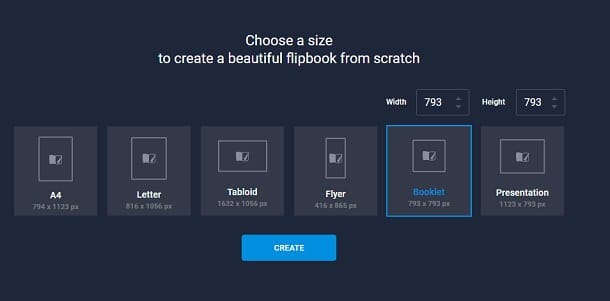
One of the best tools I have found to make this type of animated magazines / books is FlipSnack, a professional service that offers the possibility of making a FlipBook in a few minutes from scratch.
The tool has a free plan and through the latter it is possible to save only some projects and use the main features (for example, the insertion of videos is blocked). However, if you are new to this world, I highly recommend you try FlipsSnack, as it is a cutting-edge yet easy to use solution.
You will have the opportunity to publish your projects for free and without obligation and then you can choose whether to continue using the service by paying or not. For all the available subscriptions, which start at $14 per month, I recommend that you consult the official pricing page.
To take advantage of the tool, just connect to the official FlipSnack website and press the Sign In button at the top right. At this point, choose whether to log in via your Facebook or Google account or whether to register via e-mail, by pressing on the Create account item located at the top right. In the latter case, you will have to type your e-mail address, password, your name, select one of the available options regarding the role and press the CREATE ACCOUNT button. The platform will then send you a confirmation e-mail: to verify your identity, click on the Confirm account link contained within it. Then choose your username and custom URL by pressing the CONFIGURE ACCOUNT button to complete the procedure. Then go back to the previous page, click on TAKE ME TO LOGIN and log in by typing your e-mail address and password and pressing SIGN IN.
At this point, if you don’t already have a PDF to convert, press the CREATE FROM SCRATCH button. Then select the format you want to use (eg booklet, 793 x 793 pixels) and press the CREATE button.

On the page that will appear on the screen, choose one of the templates on the left. By clicking on the Photo albums item, you can also select the category of your FlipBook (eg Portfolios) and view its default layouts. Once you have found the right template, click on it and click on Use all pages.
Perfect, now all the relevant pages will appear on the right and all you have to do is edit them. Then change writings, images and everything else to your liking. At the top there are all the options relating to the text, from bold to font, passing through color. On the right you will find the indications relating to the elements on the screen you are viewing.
You can change the various tabs by pressing on the Pages item at the top right and using the icons at the bottom, in order to add pages, duplicate them or delete them. For the rest, through the menu on the left, you can add links, interactive elements and upload your photos. As for the latter, just press the Uploads icon, press the UPLOAD YOUR MEDIA button and select the correct file. To replace an image with the one you just uploaded, simply drag it to the correct position.
At any time, you can press the PREVIEW button at the top right to take a look at how your magazine is taking shape. Once you have made all the necessary changes, you can press the MAKE IT A FLIPBOOK button at the top right to create your FlipBook. Several options are blocked for non-paying users, but you will still have the possibility to change the background color (Background color), insert the controls to browse the FlipBook (by checking the Show controls in normal mode box), set a number of seconds later which is automatically changed page (by checking the Autoflip pages option), add sounds when changing page (Flip sounds), add the effect of a hard cover (Hard cover effect) and much more.
After making your choices, press the NEXT button at the bottom left to continue. Then give your FlipBook a title; add a brief description of the same, select the correct category (eg Technology) and press the Publish Now button. Perfect, now a page will appear where you will find the URL of your FlipBook and you will also have the possibility to download it.
#4. Yumpu
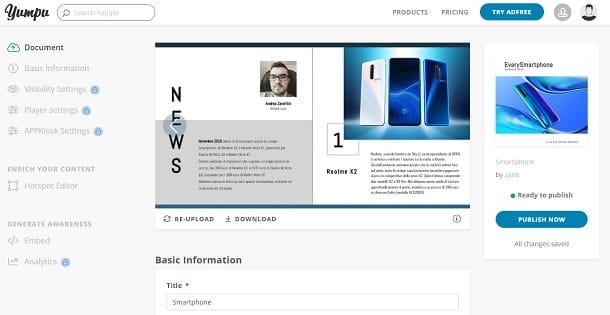
One of the most used services to create digital FlipBooks is Yumpu, a platform that allows you to make this type of animated book for free (some advanced features cost money, but for many uses the basic plan is just fine).
To use this tool, connect to the official Yumpu website and press the CREATE FLIPBOOK NOW button in the center of the page. At this point, log in through your Facebook, Google or Twitter account or start the registration by entering your e-mail address and pressing the CREATE ACCOUNT button. In the latter case, you may be asked to resolve a captcha (by checking the I am not a robot box) and to accept the terms and conditions.
The portal will then ask you to choose the name and URL of your profile. If you have no particular needs, you can also leave everything as it is and press CREATE ACCOUNT. Subsequently, Yumpu will send you an e-mail and you will have to press the ACTIVATE ACCOUNT button (or the relative link) present in the e-mail message.
At this point, go back to the main page of the Yumpu website, press the LOGIN button at the top right, type the e-mail address and password (the latter is found in the e-mail message you have received) and click SIGN IN.
After that, take the PDF file you want to convert to FlipBook and drag it into the Drop file here to upload box. Subsequently, the platform will automatically convert your PDF into a FlipBook and show you the result on screen. You can then already browse the FlipBook, using the box at the top.
If you are satisfied with the result, all you have to do is fill in the fields Title, Description, Language, Category and Tags at the bottom. You will also find many other options you can test (marked with a lock icon), but remember that you will need to take out a paid subscription to use these in the final result.
Then click on PUBLISH NOW, then on Share and you will get the link to send to other people to allow them to view your FlipBook.
